In Excel
COUNT Function counts the number of cells that contain numbers and counts
numbers within the list of arguments. Arguments can be individual items, cell
references, or ranges up to a total of 255 arguments. All numbers including
negative values, percentages, dates, fractions, and time are counted. Empty cells
and text values are ignored. Values can be supplied as constants, cell
references, or ranges.
Purpose
This
function counts the number of numeric entries in a list. It will ignore blanks, text and
errors.
Return value
Count of
numeric values
Syntax
=COUNT (Range1,
Range2, Range3... through to Range30)
Arguments
value1 - An
item, cell reference, or range.
value2 - An
item, cell reference, or range.
Value3 -
[optional] An item, cell reference, or range.
Notes : To
count both numeric and non-numerical values only, use the COUNT function.
Example
The
following table was used by a builders merchant to calculate the number of
sales for various products in each month.


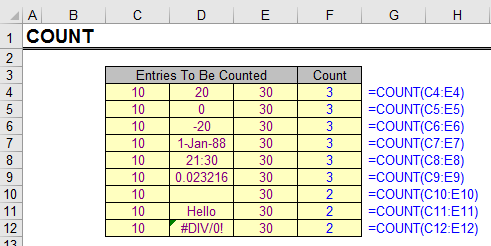









1 Comments
How can I follow your blog??
ReplyDeletePlease do not enter any spam link in comment box